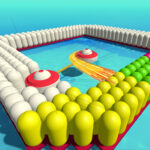DIY Joystick is a creative HTML5 browser game that lets you customize a joystick with your own flair choose colors, add decals, apply marble dipping, and design a unique gamepad all instantly in your browser with no downloads required.
What makes DIY Joystick so appealing
- Customization galore: Pick paint colors, stencils, stickers, or marble effects to make your joystick truly yours.
- User-friendly tools: Tap or click to apply decals and paint perfect for all ages and skill levels.
- Creative expression: Design art for a PlayStation-style joystick or gamepad using fun templates and effects.
- Instant visual feedback: See your design transform in real time as you paint and decorate.
- Cross-device play: HTML5 support ensures smooth performance on desktop, tablet or mobile no installation.
How to play DIY Joystick
- Select your joystick base and choose paint or color effects.
- Apply stencils and decals align them wherever you'd like.
- Choose a finish style: marble dipping, spray, or commercial colors.
- Modify paint thickness or opacity for depth and shading.
- Save or share your final design once you're happy with it.
Where to play DIY Joystick
Play DIY Joystick for free on Kraxr Games. HTML5 ensures fast loading, smooth performance, and zero downloads. With thousands of browser-first games creative, puzzle, action Kraxr delivers artistic and casual fun with a single click.
Curious about how interactive games are made? Check out Phaser.io, a popular HTML5/WebGL framework used to build responsive creative tools like this one.
Tips for your joystick design
- Layer stencils over solid base colors for bold effect.
- Try marble-style finishes for swirled, eye-catching visuals.
- Balance contrast bright decals over dark backgrounds stand out.
- Preview your decal placement before finalizing touches.
- Save multiple versions to compare different looks before finalizing.
Final thoughts
DIY Joystick offers a fun, artistic outlet for customizing game controllers. With intuitive tools, vivid templates, and instant results, it’s perfect for gamers and creative minds alike. And best of all it’s all in-browser; no installation necessary.
Ready to design? Play DIY Joystick now and unleash your creativity!
Play More: Diy Joystick
Mouse or tap to play.
Embed this game